Use Case "Test Bed" for the Particle Physics Data Grid
We describe a testable scenario for accomplishing physics data analysis tasks in the framework of the proposed Particle Physics Data Grid.
The computing infrastructure that is already deployed in the collaborating laboratories and institutes includes:
| Large aggregates of CPU servers of a variety of types | |
| Tape robots and jukeboxes of capacity measured in Tbytes | |
| Storage management software, such as 3rd party products like HPSS, and in-house packages like SAM | |
| High speed regional networks such as MREN and CalREN2 | |
| High speed LANs such as Gigabit Ethernet |
This is the infrastructure which we intend to leverage in the Test Bed system described below.
The available physics data comes from a variety of experiments:
| ATLAS test beam data: several hundreds of Gbytes of raw data, with several tens of Gbytes "nTuple" data in PAW format | |
| CMS simulated data from GIOD: roughly 100 Gbytes of Objectivity database files | |
| And others I’ve missed …. |
PPDG Test Bed – System Infrastructure
In the proposed project, we wish to deploy a Test Bed which can be used by physicists as a powerful and convenient infrastructure for executing analysis tasks on the data.
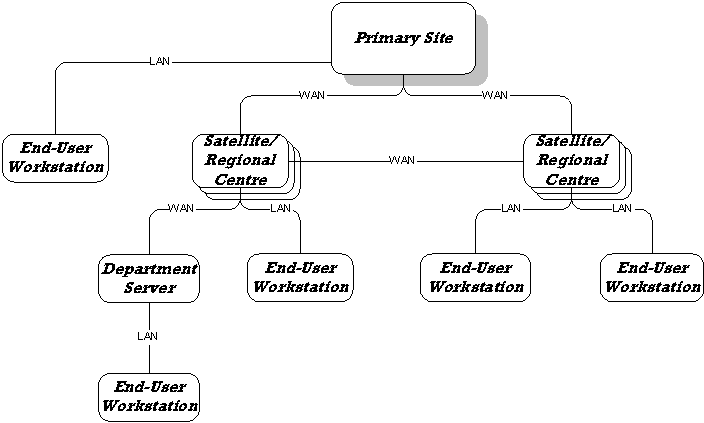 Figure 1: Showing the
network architecture of the Test Bed
Figure 1: Showing the
network architecture of the Test Bed
The architecture of the Test Bed can be envisaged as a tree structure (see Figure 1) with the primary node being the location of the primary store of data (typically at the laboratory where the experiment is taking or took data), and the leaf nodes being end-users’ workstations. Intermediate nodes in the tree correspond to "Regional" (or "Satellite") data centres, and Department servers. The workstations are LAN-connected devices located at the Primary Site, a Regional centre, or in a physics department at a collaborating institute. The Regional centres and the Primary site are interconnected via high speed WAN links.
The major unit of transfer in the system is a file. The file typically contains binary event data: it is a few hundred Mbytes in size for the datasets we propose using. The file may be an Objectivity Database file, or a Zebra FZ file. Inter-centre transfer speeds in the WAN of such files will take a few seconds at OC3 (155 Mbits/sec): just over the limit of acceptable response for interactivity. We thus prefer to execute queries close to the data, depending on the tradeoff between available processing power and this transfer latency.
In the system, end-users will be issuing selection queries about the available data. How the query is formulated, and how it gets parsed, is defined and controlled by the analysis tool being used. The particular tools we have in mind are custom applications built with Objectivity/DB, or PAW commands/macros, or ROOT commands, or JAS with an appropriate Data Interface Module. A typical query (in meta-language) might be: "Select all events with two photons each with PT of at least 1 GeV, and return a histogram of the invariant mass of the pair". The analysis tool will typically need to obtain from a catalogue a list of "available" data files, and match these with a list of required data files. By "available" we mean located somewhere in the system.
The Test Bed system will eventually allow the use of any of the analysis tools mentioned, although intially we will target Objectivity applications and PAW macros(?). This will be made possible by the development of middleware into which the chosen analysis tool is inserted.
PPDG Middleware – Agents,
The middleware is built both from components that already exist in our collaboration, and from an enabling software/network layer based on Autonomous Agents. The middleware is a software and data "jacket" that:
| encapsulates the analysis tool, | |
| has topological knowledge of the system | |
| is aware of prevailing conditions of the systems’ components | |
| uses tried and trusted vehicles for query diistribution and execution such as Condor, Globus etc. etc. (I need to be more specific here). |
We propose to use Agent technology (in particular the "Aglets" toolkit from IBM [ref.]) to glue the middleware components together as a networked system. Agents are small entities that carry code, data and rules in the network. They move on an itinerary between Agent servers that are located in the system. The Primary site, all the Regional centres and the Department systems run Agent servers. The servers maintain a catalogue of locally (LAN) available files and a cache of recently executed query results.
For each query, an Agent is created in the most proximate Agent server in the Test Bed system, on behalf of the user. The Agent intercepts the query, generates from it a set of required data files, decides where the query should execute, and then despatches the query accordingly. It starts by internal communication with the analysis tool, as a proxy agent for the end user, and does the following
| Determines the list of files required to satisfy this query | |
| For each file i in the list: | |
| If the file is locally available: |
| evaluates the access cost function, Ai | |
| evaluates the processing cost function, PI |
| Evaluates local cost for the query, as SUM{Pi Ai} |
(Developing a suitable access cost function, A, is one goal of this research. Clearly, it needs to take into account the speed of the media on which the file is stored, its latency and so on. Likewise the processing cost function, P, will take into account system load and other prevailing conditions on the machines in the system.)
If all the required files are available on the local system, the Agent simply executes the query, and encapsulates the results in a suitable format (we suggest using XML as a platform independent data description language). These results are immediately retrievable by the end user. They are also cached in the proximate Agent server.
If one or more of the required files is not available locally (which will normally be the case), then the Agent is despatched on an itinerary that includes all the Agent servers in the system. On arrival at each Server, the Agent evaluates the cost functions for the files it requires, adds these to a list, and moves on to the next Server. Eventually it arrives back at its birthplace. At this point it can suggest whether it is best to despatch the user’s query to one or more remote servers, or whether the required data files should be transferred across the network to the local machine and executed there. This information is made available to the end user, who must then decide what is to be done. (Making this decision automatic is another goal of the research.)
There are two possible outcomes: either the query must be executed locally, or it must be executed (at least in part) remotely. In either case the locations of the required files are known. If files need to be transferred from one system to another before the query can execute, then this process will be managed by separate "file mover" Agents, who travel to the target system Server and invoke FTP (or whatever), and then perhaps a subsequent step such as an "ooattachdb" for an Objectivity database. The file mover Agents must all return to the proximate Server before the query can start (or maybe not: perhaps some concurrency will be possible).
This is a very simple scheme which is robust against network congestion or outages. At any moment, the end user can interrogate the status of the Agent’s results, its position on the Server itinerary, and the prevailing conditions. The user can request that the Agent terminate and return immediately at any time. Note that the Agent does not (can not) move to a new Server if the network is unavailable to that Server: in these cases it can select a different one from its itinerary. Timeouts would eventually force the Agent to return to its birthplace in the case of extreme network congestion. One other advantage of the scheme is that it lends itself very well to unattended (or "batch") execution, since the end user does not need to interact with the Agent. Even when the Agent has completed executing the query on the user’s behalf, the results are stored in XML form on the proximate Server for later perusal. (The user query result cache in each Server should mark un-read result files against purge out of the cache.)
Julian Bunn, 1999